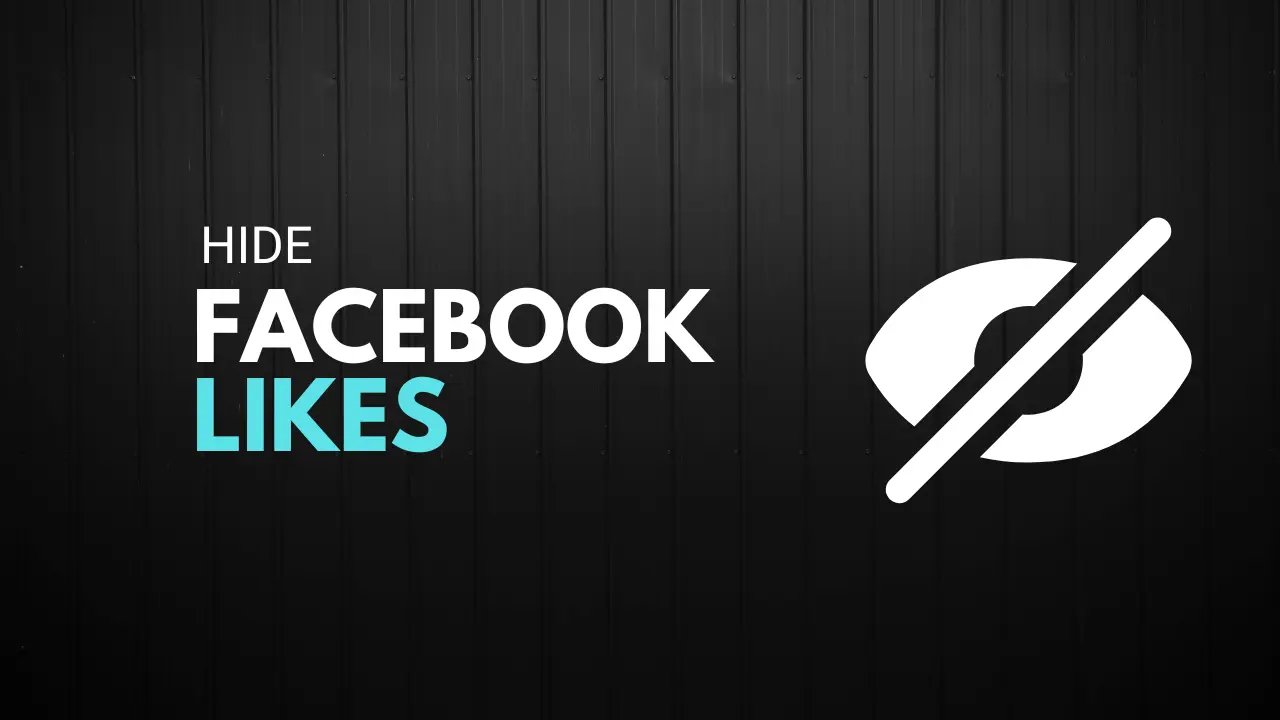Connecting Facebook Account and Instagram account provides you with a number of advantages. It helps you to share posts and stories on both platforms automatically when you share on one of these platforms. This resuls into higher reach and better enagagement and you can connect with your friends easily.
However, like every coin has two sides this feature also has some disadvantages and not everyone likes it. When your Faebook and Instagram accounts are linked, your informations such as name, profile picture and various other details would be synced across Facebook and Instagram. You can want to disconnect your Facebook aaccount and Instagram account and keep them separated for privacy reasons as you may not want your information to be shared from one account to another.
In this guide, I’ll walk you through a quick tutorial on how to unlink your Facebook account from Instagram using both the Instagram app and the Facebook app.
What Happens After Unlinking Facebook and Instagram?
After unlinking and disconnecting your Facebook and Instagram accounts, the following changes would be applied to your accounts on both platforms:
- You posts and stories would only be shared on the platform where you upload and wont be shared to another account automatically
- The account details such as name and profile picture wound no longer be synced
- You would need different log in to use both the apps and can’t be logged in using Instagram for Facebook and vice-versa
- All the other informations, followers and posts on both these accounts would not be affected
How to Unlink A Facebook Account From Instagram
You can unlink your Instagram account and Facebook account from both Facebook as well as Instagram apps. The process to disconnect Facebook an Instagram however is a little different and we have listed both the methods below.
Unlink Facebook from Instagram Using the Instagram App
If you want to disconnect your Facebook account from Instagram using the Instagram app, the following steps would help you in that case:
Step 1: Open the Instagram mobile app on your mobile.
Step 2: Tap on the profile icon (your profile photo) on the bottom of the screen
Step 3: Go to the menu by tapping on the three horizontal lines in the upper right corner.
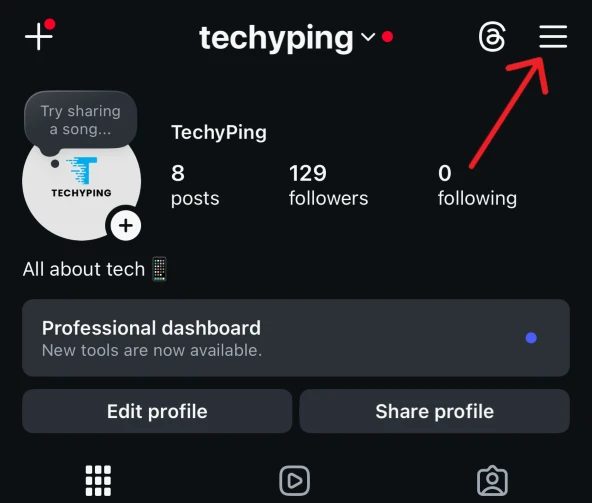
Step 4: Tap on Account Center under you Account.
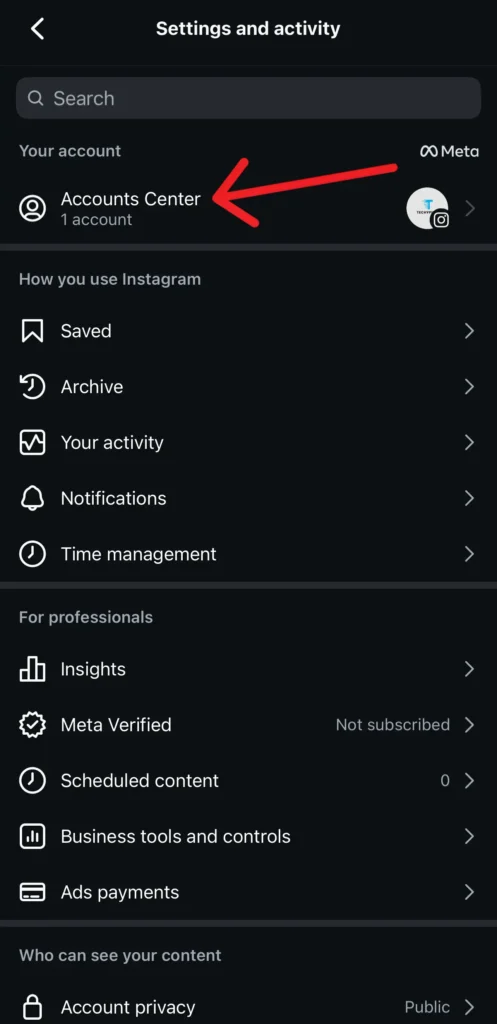
Step 5: Go to Profiles and Personal details or Manage accounts.
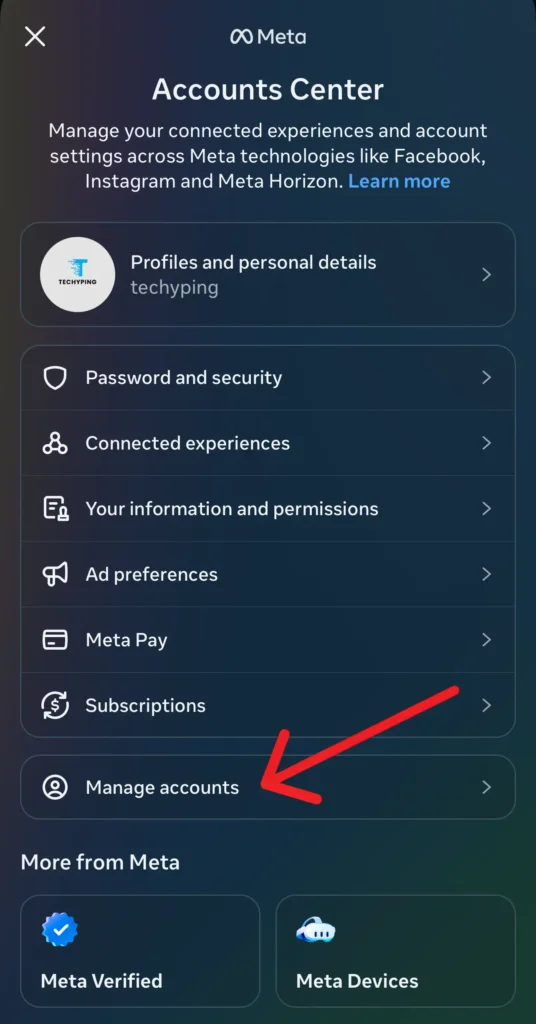
Step 6: Tap on your Facebook account that you want to unlink.
Step 7: Tap the “Remove from Accounts Center” option.
Step 8: Confirm your action by tapping on Confirm button.
Completing this you ensure that you’ve successfully disconnected your Instagram and Facebook accounts and both accounts would now work independently.
Unlink Instagram from Facebook Using the Facebook App
The process to unlink Instagram from your Facebook account using the Facebook app is similar to that of the steps to unlink Facebook account from Instagram account using the Instagram app. This is how you can easily disconnect your accounts using the Facebook app:
Step 1: Open the Facebook app on your mobile.
Step 2: Tap the three horizontal lines in the upper right corner of the screen..
Step 3: Scroll down to Settings & Privacy and select Settings.
Step 4: Tap Accounts Center at the bottom of the Settings & Privacy.
Step 5: Tap on your Instagram account that you want to unlink.
Step 6: Tap the “Remove from Accounts Center” option.
Step 7: Confirm your action by tapping on Confirm button.
With these steps you would be easily able to disconnect your Facebook and Instagram account so that the information and data of one app won’t be synced to the other.
Final Thoughts
The process to disconnect Instagram and Facebook account is simple and easy for both the apps. The decision to unlink the accounts may be out of privacy concern, stop posting the same post on both accounts or want to manage both the accounts separately so that you can have total control about your informations on individual platforms.