Do you want to share the link of a Youtube Video on your Instagram story? It may wither be your video or video of other creators that you might want wo share with your followers on Instagram Stories?
Instagram earlier had a feature to add link on Instagram Stories using the Swipe Up feature but this was limited to users with more than 10,000 followers only. This is not the case now as Instagram has completely removed the Swipe Up feature and updated it with the Link Sticker that can be used by all the users unlike the previous version which was limited to users with more than 10,000 followers.
In this guide, I’ll walk you through a step bu step huide on how to share a YouTube video on Instagram Story using the Link sticker.
How to Share Youtube Video On Instagram Story
The first thing you should consider before sharing a Youtube video on Instagram Story it to check that you’ve updated the Instagram app to the latest version. Check the following steps to share Youtube video link on your Instagram Story:
Step 1: Open the Instagram app on your mobile.
Step 2: Click on the + (plus) icon on the top left corner of the screen.
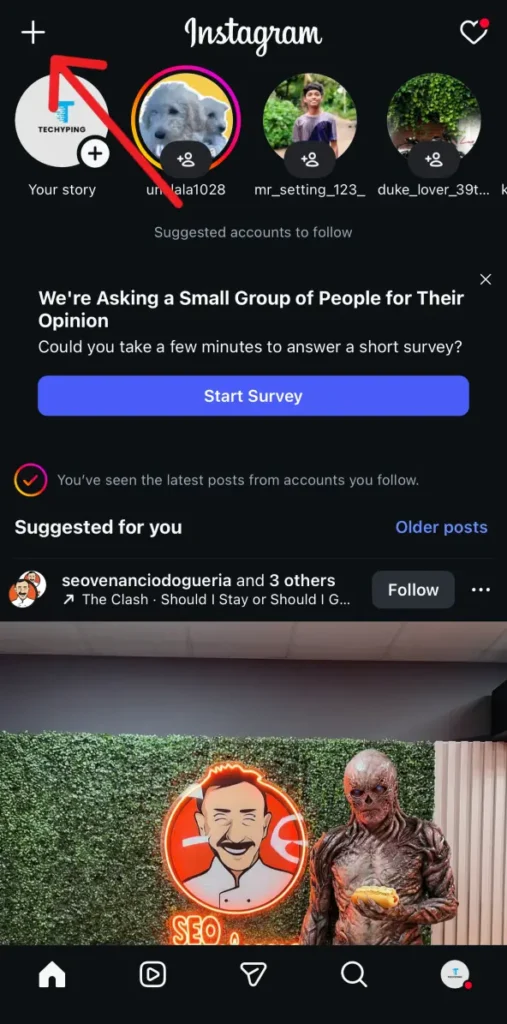
Step 3: Select a photo or video related to the video, you can use the YouTube thumbnail image for better clarity.
Step 4: Tap the Stickers icon at the top right of the screen.

Step 5: From the available stickers select Link sticker to add it to your story.
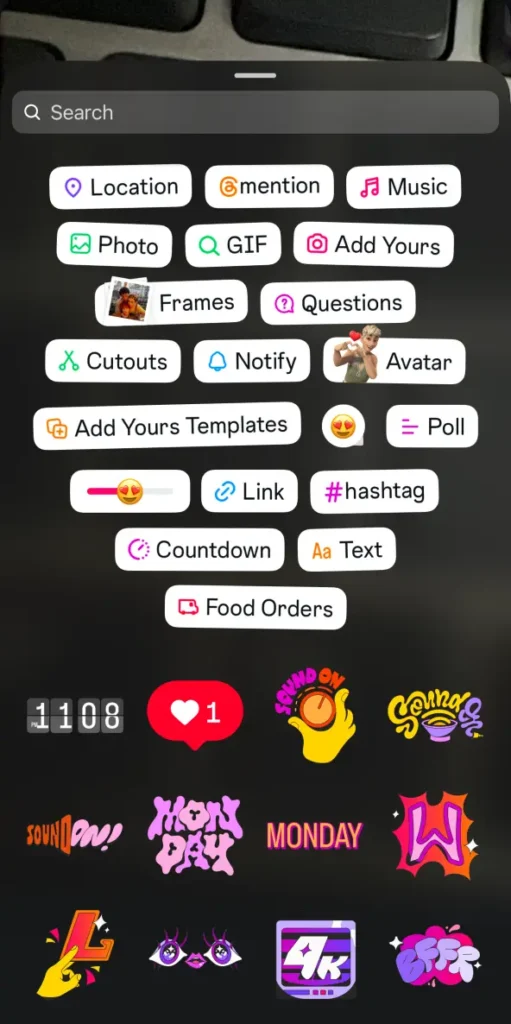
Step 6: Enter the link of the Youtube video that you want to share in the URL text field and tap on Done.
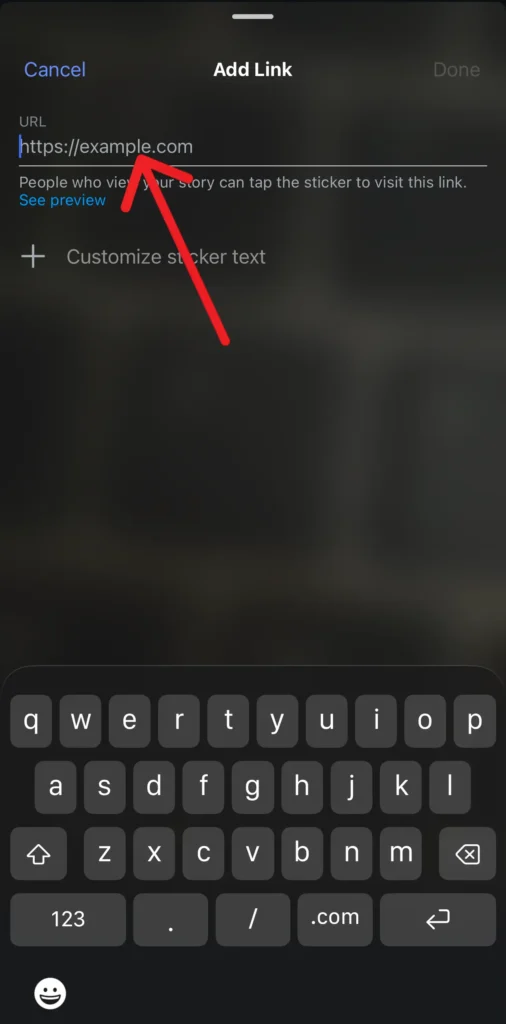
Step 7: You would be able to view the link preview and make changes if required.
Step 8: Share the story after making the necessary changes and edits.
You can increase or decrease the size of the Link sticker as you want in your Instagram Story. Your followers would be able to tap on the link and visit the youtube video from you Instagram Story.
Can You Share Other Links Using the Link Sticker?
You can share any links on Instagram Story using the Link sticker. It is not just limited to Youtube videso only, you can share any clickable links such as:
- Website URLs
- Blog posts
- Affiliate links
- Online stores
- Social media profiles
The Link sticker on Instagram story is a very helpful feature for creators, influencers, and businesses who wants to grow the engagement and reach of other platforms through your Instagram story.
Now, you no longer need to fulfill the criteria of 10,000 followers on Instagram to share clickable links on Instagram. Instagram allows any user even a new user to add link sticker on Instagram story without any follower requirement. This is a very helpful and useful feature for new creators and business to get target audiences and improve engagement by sharing content across platforms.
Final Thoughts
The Link sticker on Instagram story makes it easier for users to add any clickable links on story. You can use this feature to target your folllowers and draw traffic to the relevant websites and grow faster and stronger. This faeture is very nuch helpful for creators, Instagram Stories as it allows users to boost posts visibility, engageemnt and reach of the websites.




